
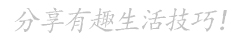
發布時間:2024-01-24閱讀(27)
1. transition 過渡2. transform 變形3. animation 關鍵幀動畫
1. 語法: 1. transition: property duration timing-function delay 1. transition: 屬性是個復合屬性 2. transition-property: 規定設置過渡效果的 css 屬性名稱 3. transition-duration: 規定完成過渡效果需要多少秒或毫秒 4. transition-timing-function: 指定過渡函數, 規定速度效果的速度曲線 5. transition-delay: 指定開始出現的延遲時間2. 默認值分別為: all 0 ease 0; 1. 注: transition-duration 時長為 0, 不會產生過渡效果3. 改變多個 css 屬性的過渡效果時, 代碼示例: 1. a { transition: background 0.8s ease-in 0.3s, color 0.6s ease-out 0.3s; }4. 子屬性: 1. transition-property 1. transition-property: none |all |property; 1. 值為 none 時, 沒有屬性會獲得過渡效果 2. 值為 all 時, 所有屬性都將獲得過渡效果 3. 值為指定的 css 屬性應用過渡效果, 多個屬性用逗號隔開 2. color : background-color, border-color, color, outline-color ; 3. length : 真實的數字 如:word-spacing,width,vertical-align,top,right,bottom,left,padding,outline-width,margin,min-width,min-height,max-width,max-height,line-height,height,border-width,border-spacing, 4. integer : 離散步驟(整個數字), 在真實的數字空間, 以及使用 floor()轉換為整數時發生 如: outline-offset,z-index 5. number : 真實的(浮點型)數值, 如:zoom,opacity,font-weight 6. rectangle : 通過x, y, width 和 height(轉為數值)變換,如: crop 7. visibility : 離散步驟,在0到1數字范圍之內,0表示“隱藏”,1表示完全“顯示”,如:visibility 8. shadow : 作用于color, x, y 和 blur(模糊)屬性,如:text-shadow 9. background-image : 通過每次停止時的位置和顏色進行變化。它們必須有相同的類型(放射狀的或是線性的)和相同的停止數值以便執行動畫。 2. transition-duration 1. transition-duration: time; 1. 該屬性主要用來設置一個屬性過渡到另一個屬性所需的時間, 也就是從舊屬性過渡到新屬性花費的時間長度, 俗稱持續時間 3. transition-timing-function 1. transition-timing-function: linear| ease| ease-in| ease-out| ease-in-out| cubic-bezier(n,n,n,n); 1. 該屬性指的是過渡的 “緩動函數” 。 主要用來指定瀏覽器的過渡速度, 以及過渡期間的操作進展情況, 解釋下: 2. 注意: 值 cubic-bezier(n,n,n,n) 可以定義自己的值, 如 cubic-bezier(0.42,0,0.58,1) 4. transition-delay 1. 這個屬性沒什么說的了, 就是過渡效果開始前的延遲時間, 單位秒或者毫秒
1. 可以利用 transform 功能來實現文字或圖像的 旋轉、縮放、傾斜、移動 這四種類型的變形處理 1. 旋轉 rotate 1. 用法: transform: rotate(45deg); 2. 共一個參數 “角度”, 單位 deg 為度的意思, 正數為順時針旋轉, 負數為逆時針旋轉, 上述代碼作用是順時針旋轉45度 2. 縮放 scale 1. 用法: transform: scale(0.5) 或者 transform: scale(0.5, 2); 2. 一個參數時: 表示水平和垂直同時縮放該倍率 3. 兩個參數時: 第一個參數指定水平方向的縮放倍率, 第二個參數指定垂直方向的縮放倍率 。 3. 傾斜 skew 1. 用法: transform: skew(30deg) 或者 transform: skew(30deg, 30deg); 2. 一個參數時: 表示水平方向的傾斜角度 。 3. 兩個參數時: 第一個參數表示水平方向的傾斜角度, 第二個參數表示垂直方向的傾斜角度 。 4. skew 的默認原點 transform-origin 是這個物件的中心點 4. 移動 translate 1. 用法: transform: translate(45px) 或者 transform: translate(45px, 150px); 2. 一個參數時: 表示水平方向的移動距離; 3. 兩個參數時: 第一個參數表示水平方向的移動距離, 第二個參數表示垂直方向的移動距離 。2. 基準點 transform-origin 1. 在使用 transform 方法進行文字或圖像的變形時, 是以元素的中心點為基準點進行的 。 使用 transform-origin 屬性, 可以改變變形的基準點 。 2. 用法: transform-origin: 10px 10px; 3. 表示相對左上角原點的距離, 單位 px, 第一個參數表示相對左上角原點水平方向的距離, 第二個參數表示相對左上角原點垂直方向的距離; 4. 兩個參數除了可以設置為具體的像素值, 其中第一個參數可以指定為 left、center、right, 第二個參數可以指定為 top、center、bottom。3. 多方法組合變形 1. 用法: transform: rotate(45deg) scale(0.5) skew(30deg, 30deg) translate(100px, 100px); 2. 這四種變形方法順序可以隨意, 但不同的順序導致變形結果不同, 原因是變形的順序是從左到右依次進行
1. 在 CSS3 中創建動畫, 您需要學習 @keyframes 規則 。2. @keyframes 規則用于創建動畫 。 在 @keyframes 中規定某項 CSS 樣式, 就能創建由當前樣式逐漸改為新樣式的動畫效果 。3. 必須定義動畫的名稱和時長 。 如果忽略時長, 則動畫不會允許, 因為默認值是 0。4. 請用百分比來規定變化發生的時間, 或用關鍵詞 "from" 和 "to", 等同于 0% 和 100% 。5. 語法 1. animation: name duration timing-function delay iteration-count direction; 1. animation-name 規定需要綁定到選擇器的 keyframe 名稱 2. animation-duration 規定動畫完成一個周期所花費的秒或毫秒。默認是 0。 3. animation-timing-function 規定動畫的速度曲線。 默認是 "ease"。 4. animation-delay 規定動畫何時開始 。 默認是 0。 5. animation-iteration-count 規定動畫被播放的次數 。 默認是 1。 6. animation-direction 規定動畫是否在下一周期逆向地播放 。 默認是 "normal"; alternate (輪流),。 1. alternate (輪流): 動畫播放在第偶數次向前播放, 第奇數次向反方向播放 (animation-iteration-count 取值大于1時設置有效 2. 語法: animation-direction: alternate; 2. animation-play-state 規定動畫是否正在運行或暫停 。 默認是 "running" 播放; paused 暫停播放 。 1. 語法: animation-play-state: paused; 3. animation-fill-mode 屬性規定動畫在播放之前或之后, 其動畫效果是否可見; 規定對象動畫時間之外的狀態; none | forwards | backwards | both 。 1. none: 不改變默認行為 (默認, 回到動畫沒開始時的狀態) 。 2. forwards: 當動畫完成后,保持最后一個屬性值(在最后一個關鍵幀中定義) (動畫結束后動畫停留在結束狀態) 。 3. backwards: 在 animation-delay 所指定的一段時間內, 在動畫顯示之前, 應用開始屬性值 (在第一個關鍵幀中定義) (動畫回到第一幀的狀態)。 4. both: 向前和向后填充模式都被應用 (根據 animation-direction 輪流應用 forwards 和 backwords 規則)。 5. 語法: animation-fill-mode: forwards 1. 0% 是動畫的開始, 100% 是動畫的完成。
<!DOCTYPE html><html lang="en"><head> <meta charset="UTF-8"> <meta http-equiv="X-UA-Compatible" content="IE=edge"> <meta name="viewport" content="width=device-width, initial-scale=1.0"> <title>CSS 動畫- transition </title></head><style>* { padding: 0; margin: 0;}/* CSS實現示例 */.w_tran-css { width: 350px; height: 350px; background: url(./images/1-2-https原理.jpg) no-repeat center; transition: all 1s ease-in-out; background-size: 110%; border: 5px solid slateblue;}.w_tran-css:hover { background-size: 120%; border: 5px solid skyblue;}</style><body> <div > <p>transition 動畫 --- 測試背景圖中的動畫效果</p> </div></body></html>
展示效果如圖所示:

<!DOCTYPE html><html lang="en"><head> <meta charset="UTF-8"> <meta http-equiv="X-UA-Compatible" content="IE=edge"> <meta name="viewport" content="width=device-width, initial-scale=1.0"> <title>CSS 動畫 - transition</title></head><style>* { margin: 0;}.w_outer { display: flex; justify-content: center; background-color: skyblue; height: 100vh;}nav { display: flex; width: 80%; height: 40px; gap: 40px;}a { flex: 1; background-color: #333; color: #fff; border: 1px solid; padding: 8px; text-align: center; text-decoration: none; transition: all 0.5s ease-out;}a:hover, a:focus { background-color: steelblue; color: #333;}</style><body> <div > <nav> <a href="#">Home</a> <a href="#">About</a> <a href="#">Contact Us</a> <a href="#">Links</a> </nav> </div></body></html>
展示效果如圖所示:

<!DOCTYPE html><html lang="en"><head> <meta charset="UTF-8"> <meta http-equiv="X-UA-Compatible" content="IE=edge"> <meta name="viewport" content="width=device-width, initial-scale=1.0"> <title>CSS 動畫 - transform</title></head><style>* { padding: 0; margin: 0;}/* 簡單示例-1 */.w_outer { width: 300px; border: 120px solid red;}#btn { display: inline-block; width: 300px; height: 300px; border: 1px solid blue; position: relative; cursor: pointer;}.ball { border-radius: 25px; width: 50px; height: 50px; background: rgb(17, 8, 8); position: absolute; top: 0; left: 0; transition: transform 1s;}/* 簡單示例-1 */.w_img { width: 300px; /* transform 設置動畫時, 需要配合 transition 來設置過渡時間*/ transition: 1s;}.w_img:hover { transform: rotate(90deg); transform-origin: 0, 0 ;}/* 簡單示例-3 */.w_trans-3 { border: solid red; transform: translate(30px, 20px) rotate(20deg); width: 140px; height: 60px;}</style><body> <!-- 示例一 --> <div > <div id="btn"> <p>transform --- 動畫 Click anywhere to move the ball</p> <div id="foo" ></div> </div> </div> <!-- 示例二 --> <img src="./images/1-https-注釋.png" alt=""> <!-- 示例三 --> <div >transform - 設置變形</div></body><script>var f = document.getElementById(foo);var far = document.getElementById(btn)far.onclick = function(ev, obj){ f.style.transform = translateY( (ev.clientY - 25 - this.offsetLeft) px); f.style.transform = translateX( (ev.clientX - 25 - this.offsetTop) px);};</script></html>
展示效果如圖所示:

<!DOCTYPE html><html lang="en"><head> <meta charset="UTF-8"> <meta http-equiv="X-UA-Compatible" content="IE=edge"> <meta name="viewport" content="width=device-width, initial-scale=1.0"> <title>CSS 動畫 - transform -- 經典旋轉正方體</title></head><style> ul{ position: relative; height: 500px; width: 500px; list-style: none; margin: 100px auto; transform-style: preserve-3d; animation: ani 4s linear 0s infinite; } li{ position:absolute; height: 500px; width: 500px; font-size: 32px; text-align: center; line-height: 500px; backface-visibility: hidden; } .w_noodle-1 { background-color: green; transform: translateZ(250px); } .w_noodle-2 { background-color: yellow; transform: rotateY(90deg) translateZ(250px); } .w_noodle-3 { background-color: orange; transform: rotateX(90deg) translateZ(250px); } .w_noodle-4 { background-color: red; transform: rotateX(-90deg) translateZ(250px); } .w_noodle-5 { background-color:blue; transform: rotateY(-90deg) translateZ(250px); } .w_noodle-6 { background-color:purple; transform: rotateX(180deg) translateZ(250px); } @keyframes ani{ 100%{ transform:rotateX(360deg) rotateY(360deg) rotateZ(360deg); } }</style><body><ul> <li >1</li> <li >2</li> <li >3</li> <li >4</li> <li >5</li> <li >6</li></ul></body></html>
展示效果如圖所示:

<!DOCTYPE html><html lang="en"><head> <meta charset="UTF-8"> <meta http-equiv="X-UA-Compatible" content="IE=edge"> <meta name="viewport" content="width=device-width, initial-scale=1.0"> <title>CSS 動畫 - transform -- 時鐘</title></head><style id="css">li{ list-style: none;}#w_outer{ width: 400px; height: 400px; position: absolute; top:calc(50% - 200px); left:calc(50% - 200px); border: 2px solid palegoldenrod;}#w_cont{ width: 200px; height: 200px; position: absolute; top:calc(50% - 100px); left:calc(50% - 100px); border: 2px solid cyan; border-radius: 50%;}.w_h-item{ width: 4px; height: 12px; position: absolute; top: 0; left: calc(50% - 2px); background-color: gray; transform-origin: 2px 100px;}.angle30{transform : rotate(30deg);}.angle60{transform : rotate(60deg);}.angle90{transform : rotate(90deg);}.angle120{transform : rotate(120deg);}.angle150{transform : rotate(150deg);}.angle180{transform : rotate(180deg);}.angle210{transform : rotate(210deg);}.angle240{transform : rotate(240deg);}.angle270{transform : rotate(270deg);}.angle300{transform : rotate(300deg);}.angle330{transform : rotate(330deg);}#fixPoint{ width: 10px; height: 10px; position: absolute; top:calc(50% - 5px); left:calc(50% - 5px); background-color: cadetblue; border-radius: 50%;}#hour{ width: 6px; height: 70px; position:absolute; top: 40px; left: calc(50% - 3px); background-color: darkblue; transform-origin: 50% 60px;}#minute{ width: 4px; height: 75px; position:absolute; top: 35px; left: calc(50% - 2px); background-color: yellow; transform-origin: 50% 65px;}#second{ width: 2px; height: 90px; position:absolute; top: 20px; left: calc(50% - 1px); background-color: red; transform-origin: 50% 80px;}</style><body><div id = "w_outer"> <div id = w_cont> <ul id = "w_hour-line"> <li class = "w_h-item"></li> <li class = "w_h-item angle30"></li> <li class = "w_h-item angle60"></li> <li class = "w_h-item angle90"></li> <li class = "w_h-item angle120"></li> <li class = "w_h-item angle150"></li> <li class = "w_h-item angle180"></li> <li class = "w_h-item angle210"></li> <li class = "w_h-item angle240"></li> <li class = "w_h-item angle270"></li> <li class = "w_h-item angle300"></li> <li class = "w_h-item angle330"></li> </ul> <div id = "fixPoint"></div> <!-- 時針 --> <div id = "hour" ></div> <!-- 分針 --> <div id = "minute" ></div> <!-- 秒針 --> <div id = "second" ></div> </div></div></div></body><script>window.onload = function(){ var hourHand = document.getElementById(hour); var minuteHand = document.getElementById(minute); var secondHand = document.getElementById(second); // 初始化(細節知識點: 如果這里不執行初始化, 在頁面顯示的內容會有一個閃屏的問題: 分針、時針、秒針,重疊在12點這個位置) initTime() // 執行定時器 setInterval(initTime, 1000) function initTime() { var nowTime = new Date(); // 求取時針角度(這里 -12 在顯示上是正確的) var hourVal = nowTime.getHours() - 12; var hourDeg = hourVal / 12 * 360 deg; // 求取分針角度 var minuteVal = nowTime.getMinutes(); var minuteDeg = minuteVal / 60 * 360 deg; // 求取秒針角度 var secondVal = nowTime.getSeconds(); var seconDeg = secondVal / 60 * 360 deg; // 原生方法: 利用 DOM 元素的 style 屬性設置 hourHand.style.transform = rotate( hourDeg ); minuteHand.style.transform = rotate( minuteDeg ); secondHand.style.transform = rotate( seconDeg ); }}</script></html>
展示效果如圖所示:

<!DOCTYPE html><html lang="en"><head> <meta charset="UTF-8"> <meta http-equiv="X-UA-Compatible" content="IE=edge"> <meta name="viewport" content="width=device-width, initial-scale=1.0"> <title>CSS 動畫 -- animation 關鍵幀動畫</title></head><style> p { width:300px; height:300px; background:red; animation:myfirst 3s infinite alternate; /* //Firefox */ -moz-animation:myfirst 3s infinite alternate; /* // Safari and Chrome */ -webkit-animation:myfirst 3s infinite alternate; /* // Opera */ -o-animation:myfirst 3s infinite alternate; } @keyframes myfirst { from {background:red;} to {background:yellow;} } /* // Firefox */ @-moz-keyframes myfirst { from {background:red;} to {background:yellow;} } /* // Safari and Chrome */ @-webkit-keyframes myfirst { from {background:red;} to {background:yellow;} } /* // Opera */ @-o-keyframes myfirst { from {background:red;} to {background:yellow;} }</style><body> <p>無限循環播放動畫效果</p></body></html>
展示效果如圖所示:

<!DOCTYPE html><html lang="en"><head> <meta charset="UTF-8"> <meta http-equiv="X-UA-Compatible" content="IE=edge"> <meta name="viewport" content="width=device-width, initial-scale=1.0"> <title>CSS 動畫 -- animation 關鍵幀動畫</title></head><style>p { background-color: skyblue; font: 96px "Microsoft Yahei"; font-weight: 500; text-align: center; color: #f35626; cursor: pointer;}p:hover { animation:rubberBand 1.5s;}@-webkit-keyframes rubberBand{ 0%{ -webkit-transform:scale(1); transform:scale(1) } 30%{ -webkit-transform:scaleX(1.25) scaleY(0.75); transform:scaleX(1.25) scaleY(0.75) } 40%{ -webkit-transform:scaleX(0.75) scaleY(1.25); transform:scaleX(0.75) scaleY(1.25) } 60%{ -webkit-transform:scaleX(1.15) scaleY(0.85); transform:scaleX(1.15) scaleY(0.85) } 100%{ -webkit-transform:scale(1); transform:scale(1) }}@keyframes rubberBand{ 0%{ -webkit-transform:scale(1); -ms-transform:scale(1); transform:scale(1) } 30%{ -webkit-transform:scaleX(1.25) scaleY(0.75); -ms-transform:scaleX(1.25) scaleY(0.75); transform:scaleX(1.25) scaleY(0.75) } 40%{ -webkit-transform:scaleX(0.75) scaleY(1.25); -ms-transform:scaleX(0.75) scaleY(1.25); transform:scaleX(0.75) scaleY(1.25) } 60%{ -webkit-transform:scaleX(1.15) scaleY(0.85); -ms-transform:scaleX(1.15) scaleY(0.85); transform:scaleX(1.15) scaleY(0.85) } 100%{ -webkit-transform:scale(1); -ms-transform:scale(1); transform:scale(1) }}</style><body><div> <p>Animate.css</p></div></body><script></script></html>
展示效果如圖所示:

之前有整理過部分知識點, 現在將整理的相關內容, 驗證之后慢慢分享給大家; 這個專題是 "前端面試題" 的相關專欄; 大概會有200 的文章。
如果對大家有所幫助,可以點個關注、點個贊; 文章會持續打磨 。
有什么想要了解的前端知識, 可以在評論區留言, 會及時分享所相關內容 。
Copyright ? 2024 有趣生活 All Rights Reserve吉ICP備19000289號-5 TXT地圖HTML地圖XML地圖